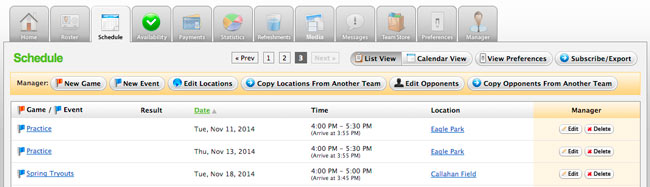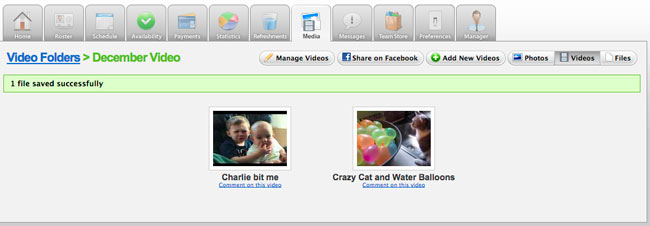Dec 05, 2014 • 4 min read
New Features: Copy Locations, Share Video Links and More!
As we gear up for the holidays, we want to thank you for sending your “TeamSnap shopping lists.” We’ve heard what you want, and we’re excited to unwrap some new TeamSnap features!
We get most of our great ideas from our customers, and a special shout-out goes to our Lab Rats, who volunteer for early access to our new features and help us work out the kinks. If you’d like to join this exclusive (just kidding … we’re not picky) group, you can sign up right from your TeamSnap dashboard. Click on My Account > Account Settings to become one of the proud Rats!
So what’s behind that pretty wrapping paper? Just a little note before we dig in: For now, all these feature updates apply to the TeamSnap website, but where applicable we will be adding these capabilities to the mobile apps as well.
Copy Opponents and Locations from Another Team
We’ve made it easier than ever to get your teams ready for action. Now you can avoid finger cramps by easily copying location and opponent data from one team to another, directly from your Schedule. And we’re also putting the finishing touches on enabling player data copying as well! That’s coming soon!
Rotate Photos
Now you can take your photos for an editing spin right in the Media tab. No more standing on your head in case you happen to press “upload” too soon!
Share Video Links in our new “Media” Tab
Our Photos and Files section has been renamed “Media” now that we have video posting capabilities! You can add YouTube and Vimeo links to your favorite coaching tips, game films and cat videos, and share them with your team right from the website.
A Reminder on Deleting Events
Up until now, “deleting” an event (as opposed to “canceling” one) would not prompt you to remind your team members that the event was gone. So we made it easy to send a reminder.
Why did we do this? Consider this story that actually happened to me with my own daughter’s team: I created a scrimmage on a Saturday morning but told the team it may not happen as I hadn’t yet confirmed the opponent. When the game fell through the Wednesday before, I “deleted” it from TeamSnap but purposefully didn’t inform the parents with a reminder email – just to see what would happen. I am evil.
Sure enough, the morning of the game I got three text messages and two phone calls from parents wondering if the game was still on, and two more actually went to the field. I don’t think those parents were happy to be guinea pigs in my little “experiment.” I now wear a helmet to games.
No More Availability Options When It’s Too Late
Did you know Managers can set a cutoff time for changing a player’s availability for an event (that option is under Availability > Availability Preferences)? Until now, any game reminder email sent after that cutoff time would still include buttons to set availability, even if it wasn’t allowed. Fixed!
Happy Holidays from TeamSnap!
Sam is our Strategic Product Manager, which means if you don’t like something about how TeamSnap works, he’s the guy to yell at. He’s primarily responsible for understanding what our customers want, both with the existing product and what the product needs to be, and then applying what he learns to help shape our future roadmap. He’s been an avid user of TeamSnap since 2011, using it to manage the sporting lives of his two daughters.