
Dec 16, 2016 • 2 min read
New Feature: Repeating Assignments
Posted in:
We hope you’ve been loving our new Assignments feature, which makes it fast and easy to create tasks and signups for your team. From ensuring that someone’s bringing the halftime snacks to managing rides, staffing the registration booth or even creating lineups, TeamSnap Assignments makes it simple to keep everything organized.
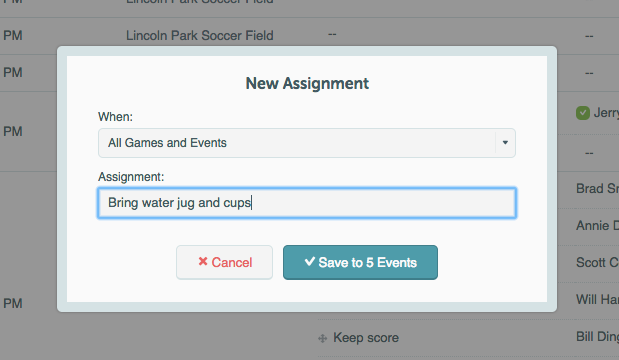 This week we’ve pumped up Assignments with even more power by making it easy to create repeating assignments. Chances are you’ve got the same tasks and items to bring to every game and practice, so now you can create them all at once. It’s never been easier to make sure that everyone on the team is signed up for the right stuff.
This week we’ve pumped up Assignments with even more power by making it easy to create repeating assignments. Chances are you’ve got the same tasks and items to bring to every game and practice, so now you can create them all at once. It’s never been easier to make sure that everyone on the team is signed up for the right stuff.
To create a repeated assignment, simply click the “New” button in the upper left-hand corner of the Assignments page, then select from the pop-up menu which games or events to which you want to add your assignment. Voila!
You can also continue to create one-off assignments for single games (if that’s how you roll) by clicking on the “New Assignment” button. Look for that button to magically appear when you hover the mouse over any game or event’s row, a visual trick to reduce clutter and make you feel just a little bit like a Harry Potter wizard. You’re welcome.
Right now you can only set up repeating assignments in the web application, but soon you’ll be able to do so everywhere. You can always edit, delete or sign up for assignments on web, iOS and Android.
Thanks to all of our beta customers who help us test new features like Assignments. Want to see new TeamSnap stuff first? Join our Lab Rats program and see the cutting edge at TeamSnap before anyone else.
Andrew Berkowitz is TeamSnap’s chief creative officer. He also works in product, business development, marketing and strategy. In his spare time, Andrew teaches, performs and directs improvisational comedy with ComedySportz.
